Hotstar Adblocker Plus Chrome Extension: Say Goodbye To Ads On Hotstar
Picture a convoy of bad guys chasing your dashing hero through the city streets in a smoking action sequence. Bullets firing, shells dropping, and tyres screeching! Your handsome hero falls into a dead end, and the villain’s private army surrounds him on all sides. Men are standing, the wind whistling, and the hero steps out of his pipping hot car, and boom! An ad rolls up. Thrill ruined! Didn’t it? Ads are nasty pieces of content that totally spoil the flavour of any intense and well-built piece of entertainment.
If you’re a Hotstar user, I’m sure you must be well aware of the ad plague that never fails to ruin your binge-watching sessions. Well, lucky you. Now, you can finally enjoy uninterrupted streaming by learning how to block ads on Hotstar! Sounds complex? It’s not! We’ve got a free ad blocker for Hotstar that you would hate to miss out on. Say hello to HotStar Adblocker Plus Chrome Extension! Keep reading till the end as we give you a good glance over the best Chrome extension for Hotstar ads.
Hotstar Adblocker Plus: The Game-Changer In Ad-Free Streaming
This Hotstar Ad Blocker Extension is a simple yet powerful tool to kick out all those pesky ads from your Hotstar streaming. Unlike many other ad blockers floating around the web that do nothing more than get rid of a couple of ads, Hotstar Adblocker is your comprehensive one-man-army for all kinds of Hotstar ads: from pre-rolls to mid-streaming, every ad! With Adblocker Plus by your side, you’ll never have to be bothered by ads on Hotstar ever again. Stick through the upcoming sections for a deeper dive into this amazing Chrome extension for Hotstar ads.
Key Features
Good, bad or downright avoidable, whether you should consider a tool or not is totally based on the tips and tricks that come packed in with them. The team behind Hotstar Adblocker Plus understands this by heart and has bundled this free adblocker for Hotstar with all the bells and whistles that you’ll ever need.
1. Ad-Free Streaming: With strong algorithms and smart ad detectors, this extension effortlessly blocks all forms of ads from your Hotstar streaming.
2. Free Forever: No charges or hidden fees! All you need to do is download and enjoy ad-free streaming on Hotstar.
3. Quick Setup: What’s the Joy in ad-free streaming if you spend half the time setting up your systems? Fortunately, installing the Hotstar Adblocker Plus takes less than a minute, so you can spend the rest of your time enjoying ad-free shows and movies.
4. Lightweight & Fast: Your streaming should not stop because of low RAM and slow system. Hotstar Adblocker Plus ensures this by working in the background without hogging significant resources. It’s so lightweight that your browser won’t even notice it running!
5. Secure & Private: With spam and scams on the rise, data safety and security have become more important than ever. This handle extension takes care of this by promising no data tracking or security risks to its users.
Benefits Of Using Hotstar AdBlocker Plus
With so many thoughtful features under its sleeve, it’s natural for Hotstar Adblocker Plus to come along with plenty of benefits that make it a compelling choice. Some of the best benefits of using this extension to block ads on Hotstar are given below:
1. Save Time and Data – Ads aren’t just annoying; they waste precious seconds and eat into your data. With Adblocker Plus, you can load your streams faster and save your data for what truly matters: endless entertainment.
2. Enhanced Privacy – Many ads come with hidden trackers that can be a threat to your online security. Adblocker Plus ensures your personal information stays private by blocking these intrusive trackers.
3. Focus Fully On Entertainment – Immerse yourself completely in your favourite Hotstar shows without disruptive ad breaks. With Adblocker Plus, all your focus stays on your entertainment.
4. Protection Against Malware – Sketchy ads usually carry malicious software that can harm your system. Adblocker Plus protects you from these threats by keeping your device secure while you enjoy uninterrupted streaming.
How To Block Ads On Hotstar With AdBlocker Plus
Streaming your favourite content should be relaxing and not a battle with ads, whether with or without a tool or extension by your side. With Hotstar Adblocker Plus, blocking ads has never been easier. Just follow these simple steps listed below to enjoy ad-free, uninterrupted streaming on Hotstar:
1. Open the Chrome Web Store.
2. Search for “Hotstar AdBlocker Plus.”
3. Click “Add to Chrome” and confirm the installation.
4. Once installed, enable the extension and visit Hotstar.
Why Choose Hotstar AdBlocker Plus Over Others?
Although Hotstar Adblocker Plus is not the only ad-blocker available for you to download and use, key differences make it a must-have and superior to its alternatives. The factors that differentiate this extension from others are listed below:
1. User-Friendly Interface – No need to be a tech wizard! AdBlocker Plus is super simple to install and use. It is easy to get the hang of it for users of all age groups, whether they have a tech background or not.
2. Compatibility At Its Best – Hotstar Adblocker Plus works smoothly across multiple browsers like Chrome and Edge that are based on Chromium.
3. Optimised For Hotstar Streaming – Built specifically for Hotstar, this extension blocks ads without affecting performance. Therefore, you can say goodbye to buffering and glitches and enjoy smooth, uninterrupted streaming of your favourite shows!
Pro Tips For Better Streaming
Why restrict yourself to just Hotstar when you can immerse yourself in any streaming service and never be bored again? Follow the tips given below to enjoy streaming like never before on not just Hotstar but almost any streaming service:
1. Keep Your Browser Updated – Regularly update your browser to ensure your extension runs smoothly and you enjoy the latest features and fixes.
2. Pair with a VPN – Unlock access to international content with additional browser privacy and security.
3. Manage Your Extensions – Too many browser extensions can slow things down. Keep only critical ones like Hotstar AdBlocker Plus for optimal performance.
4. Clear Cache Regularly – Free up memory and avoid lags by clearing your browser’s cache from time to time.
5. Use a Stable Internet Connection – A reliable and fast internet connection is important for smooth, uninterrupted streaming without any buffering.
6. Enable Audio/Video Enhancers – Pair your streaming with browser plugins that improve sound and video quality for a more cinematic experience!
Conclusion
Ads are a streamer’s biggest enemy, but not anymore. With Hotstar Adblocker Plus, ads are no longer a hurdle between you and your favourite content. This free adblocker for Hotstar is a must-have tool for anyone tired of interruptions and eager to make the most of their streaming sessions. Download it today and enjoy a better and uninterrupted viewing experience!
Frequently Asked Questions
Q1. Is Hotstar AdBlocker Plus free?
Ans. Yes, it’s a completely free ad blocker for Hotstar.
Q2: Can it block all types of ads on Hotstar?
Ans. Hotstar Adblocker Plus blocks pre-roll, mid-video, and all intrusive ads seamlessly on Hotstar.
Q3. Does Hotstar Adblocker Plus affect my browser speed?
Ans. Not at all! This lightweight extension does not require significant resources for smooth and fast browsing.
Q4: How do I install Hotstar AdBlocker Plus?
Ans. Visit the Chrome Web Store, search for the extension, and click “Add to Chrome.” Your browser is ready for ad-free streaming on Hotstar.
Q5: Does it work on all browsers?
Ans. Hotstar Adblocker Plus supports Google Chrome, Edge, and most other Chromium-based browsers.
Q6. Is Hotstar Adblocker Plus safe to use?
Ans. Yes, the extension is safe to use as it doesn’t track your data or compromise security.
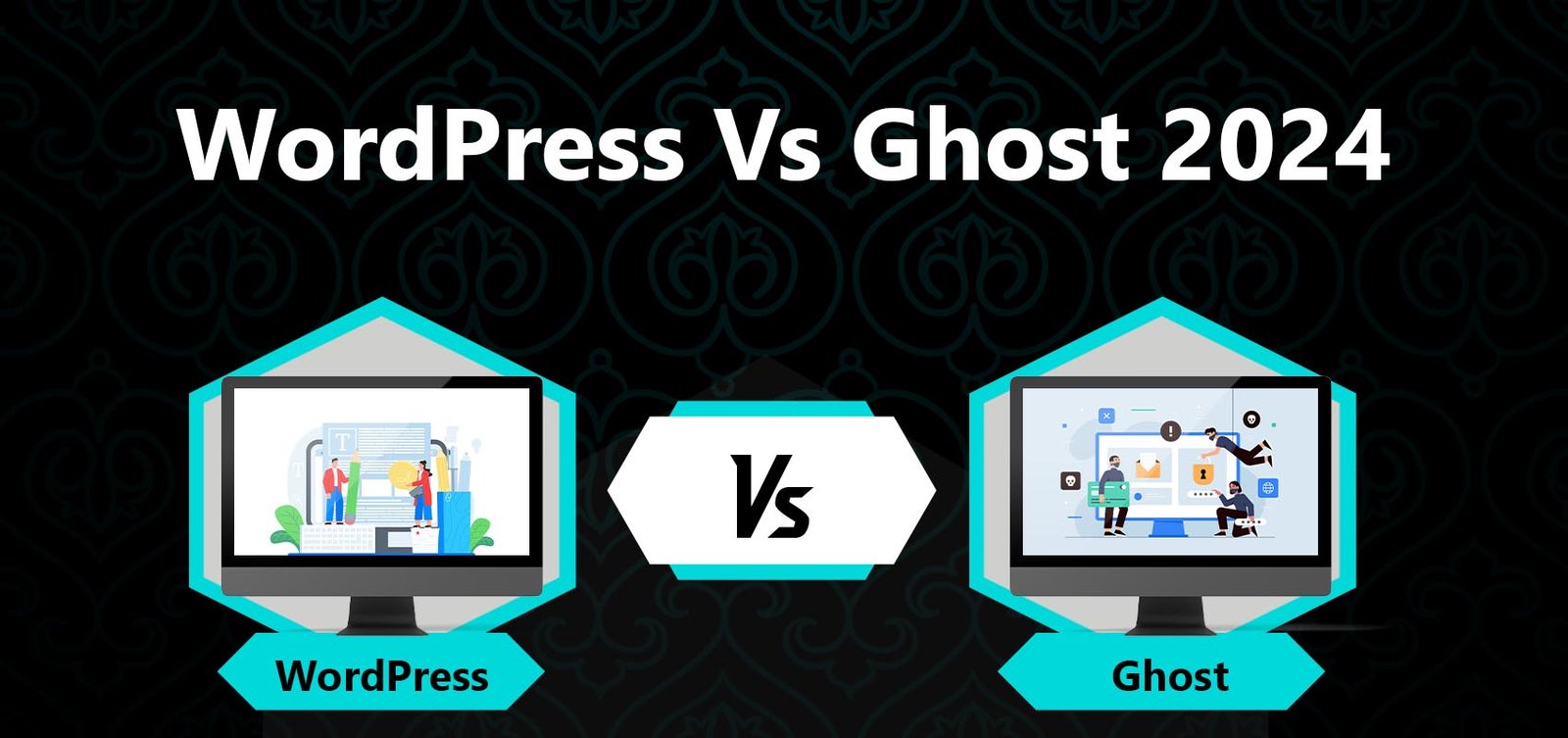

Leave a Reply