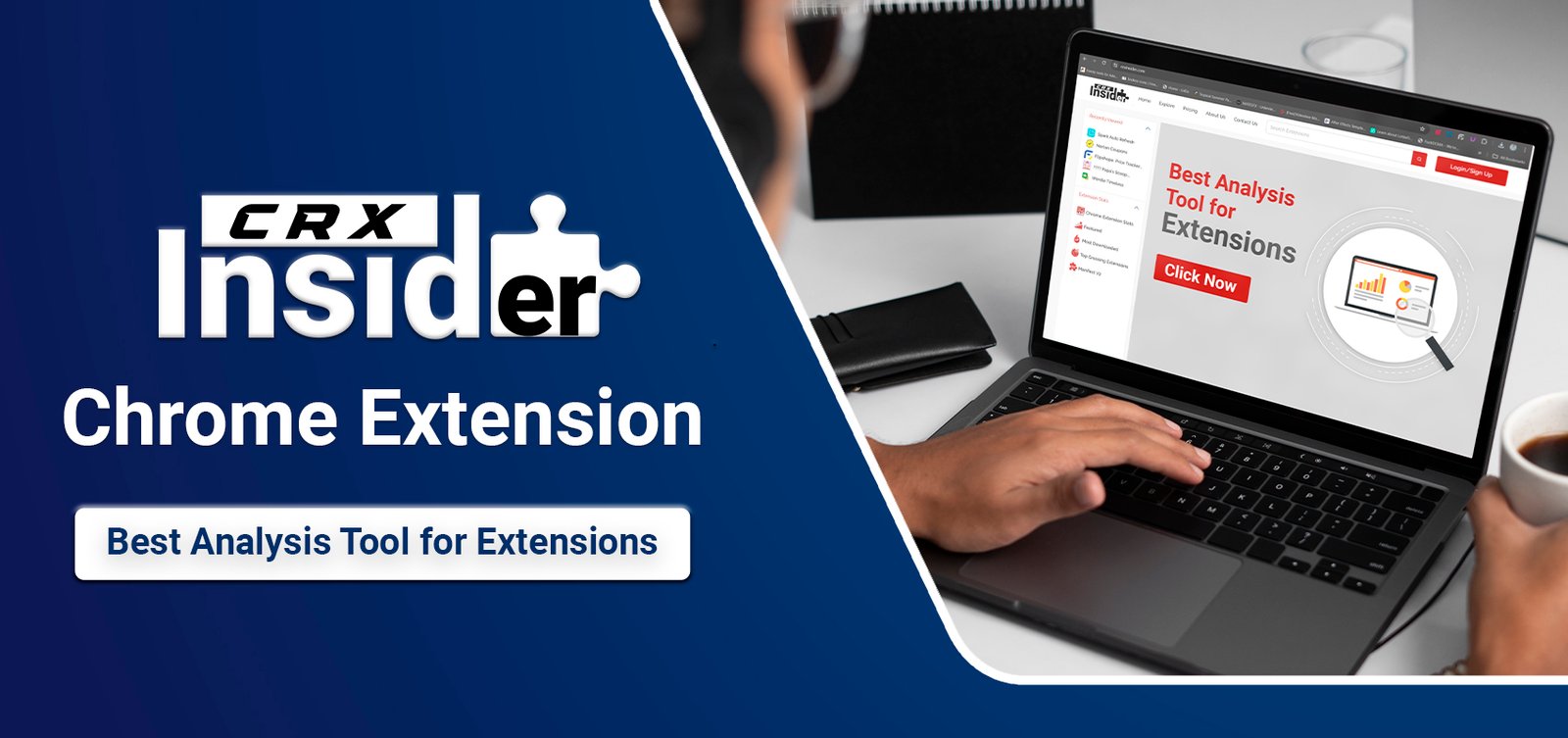
Crx Insider Chrome Extension – Best Analysis Tool for Extensions
Want to know how well your favourite extension is performing? What better way than the CRX Insider extension? It is an all-in-one tool that will help you better understand extension statistics and even help you compare two different extensions. You can get in-depth information about all the major details regarding an extension and conduct your own analysis. CRX Insider is also a Chrome extension source code viewer that is particularly helpful when you want to know the source code without actually downloading it. So, it is not just one or two benefits that you are looking at, but multiple features and benefits that will help you with extension stats.
CRX Insider Chrome Extension
Extensions can make your life a lot easier by adding features and improving the functionality of your browser. Presently, several extensions for various purposes are available on the Chrome web store. However, the major concern is how secure the users are. Few extensions may portray themselves as safe but may secretly collect your private information and other important data. This is why many people check for the source code with the help of a Chrome extension code viewer. It enables a user to detect malicious/risky code that may steal your precious data or even track your activity.
Features of CRX Insider Chrome Extension
The CRX extension is not just another extension. It is your complete guide on Chrome extensions, their statistics and their performance. You don’t have to jump from one extension to the other to look for bits and pieces of information. Instead, you can download the CRX Insider extension and leave the heavy work to it. Check out the following features to know what sets it apart from other Chrome extension traffic checkers.
Free to use- The CRX Insider is a Chrome extension source code viewer that is available on the Chrome web store and is free to download and use.
- Easy to use- This extension has a very simple and easy-to-use interface that can even be used by users from non-technical backgrounds.
- Safe to use- Your data is completely safe while using this extension as it does not collect your information or track your user activity.
- Provides extension details– Get access to details such as manifest version, publisher details and contact, extension size, extension ranking and more.
CRX Insider also provides premium features that are absolutely free of cost. These features include:
- Download Extension File- You can download extension files in CRX format
- Convert CRX to ZIP- Easily convert the CRX files to ZIP files for better accessibility
- Advanced Search- Perform an advanced search with the help of an AI-based search tool
- Inspect Source Code- View the source code of the Chrome extensions without paying for this feature
How is CRX Insider beneficial?
After reading through the features, you must be curious about the benefits of getting this extension. The CRX Insider extension not only performs as a Chrome extension code viewer but also provides several other benefits to the users. Given below are some advantages that you can avail:
Increase productivity- Find extensions across 20 different categories that will help you improve your productivity and help you stay on top of your game
Save time—With just one click, you can access the important stats about an extension. This can save you a lot of time when researching and analyzing different plug-ins.
Shows user count- Shows the total number of people using a particular extension in the last 15-30 days. It helps you determine the popularity of an extension.
Get Extension Stats—Get the latest and most up-to-date extension statistics. This includes the total number of extensions added and removed, the top trending extensions, the most downloaded extensions, and more.
Easy data interpretation- All the important data are represented in the form of a graph. The graphical representation makes it easy for the users to understand the statistical data.
Easy data comparison- Chrome extension traffic checker allows users to compare the traffic on two different extensions to determine the better performing one.
How to get the CRX Insider extension?
CRX Insider extension is the only Chrome extension source code viewer you’ll ever need. It’ll provide you with all the necessary details, such as the size of the extension and the version, and perform all the necessary analyses with the help of this extension. All you have to do is go to the Chrome web store, search for CRX Insider, and then follow the instructions below.
- Open the Chrome webs store and search for “CRX Insider extension”
- Click on the “Add to Chrome button” and let the download the finish
- Once the installation is complete, the extension icon will appear next to the address bar
- Open the Chrome web store and search for any extension whose stats you would like to see
- Click on the CRX Insider extension icon to view the details of the extension
- With one click, you can view the source code and the latest trends
Extension Link: https://chromewebstore.google.com/detail/crx-insider-view-trends-a/klhgemipniccjilikdklbnlfnjbdnjhd
Note: The extension works only on devices such as PCs and laptops but not on smartphones.
Conclusion
Check how your favourite extensions are performing and stay up to date with the help of the CRX Insider extension. This Chrome extension code viewer helps users view the source code without having to download the extension. Additionally, you can also see important stats, such as how many active users an extension has and many more. You can also get access to information such as the extension ranking, which helps you determine how popular it is amongst the users. All these unique features enable you to stay informed about the latest extension trends, making it the perfect addition to your Chrome browser.
FAQs
Q1. How can I view the source code of an extension?
Ans. A Chrome extension source code viewer allows you to view an extension’s source code.
Q2. Is the CRX Insider extension free?
Ans. Yes, the CRX Insider is a Chrome extension traffic checker that is free to install and use.
Q3. Do I need to pay for the premium features on CRX Insider?
Ans. The premium features are completely free to use on CRX Insider.
Q4. Why is the Chrome extension code viewer an important tool?
Ans. The Chrome extension code viewer is an important tool for determining whether an extension is safe to download and use. It lets users see the source code an extension, ensuring that there is no malicious code that can compromise user privacy.
Q5. How does the CRX Insider extension work?
Ans. Once you have downloaded the CRX Insider extension onto your browser, you can open any extension on the Chrome web store. Once you click on the CRX Insider extension icon, it’ll automatically show you the source code of that particular extension.
Q6. Is the CRX Insider extension easy to use?
Ans. Yes, the CRX Insider extension is easy to use and has a very simple interface.

Leave a Reply