
How to block Jiocinema ads for free 2024 | Adblocker Chrome Extension
Are you in the mood for some Bollywood hits or the latest TV shows? Then JioCinema is your best option. You can not only watch movies and TV shows, but also enjoy live sports such as cricket and football. Although it is a great entertainment platform, the constant ads can be a bit annoying. They don’t only pop up in between your favourite shows, but they can also be very repetitive. Well, there is an easy solution to prevent these frustrating ads. An adblocker for JioCinema can block ads and let you enjoy your preferred content without any disruptive ads. Read further to learn more about the JioCinema adblocker extension and its benefits.
How to block JioCinema ads for free 2024
Be it an exciting saas-bahu serial or a Marvel superhero movie, we all have our guilty pleasures. And JioCinema is one such platform that has a huge collection of content that caters to your entertainment needs. You can also find regional movies and TV shows in your preferred language. This includes Hindi, English, Tamil, Kannada, Bengali, Malayalam, Marathi, Gujarati and Punjabi. You can also find several popular genres, such as horror, thriller, romance, comedy, documentaries, and many others. Enjoy all this content ad-free by getting the JioCinema Adblocker extension for your browser.
Features of JioCinema Adblocker
Although there are different ways to block ads on the JioCinema platform, a simple and easy method is to use a Google Chrome extension. It not only effectively blocks ads but is also very easy to set up compared to other methods. The following features are the reasons why JioCinema Adblocker is a preferred method for blocking advertisements.
- Free of cost- The JioCinema Adblocker is available on the Chrome Web Store for free. Users can download and use the extension for free, and there are no hidden charges present.
- Easy to use- JioCinema Adblocker extension has a simple interface, which makes it easy to use. It only takes you a couple of clicks, and the extension will block ads effectively and efficiently.
- Toggle button- An easy-to-use toggle button allows users to enable the extension quickly and easily. When the JioCinema adblock extension is not in use, you can also disable it.
- Easy Compatibility- The JioCinema Adblocker Chrome extension is compatible with not just the Google Chrome browser but also Microsoft Edge. The browser compatibility makes it a top choice for users.
How does the JioCinema Adblocker benefit users?
Now, many of you might think that the adblocker only performs one job, but that is far from the truth. You get several other benefits that help you improve your online experience. So check out the following benefits and enhance your JioCinema experience.
- Faster page loading: A high number of ads can affect the loading speed of a page, but a JioCinema adblocker extension can improve the loading speed.
- Protect Privacy: Your data stays secure as the adblocker extension does not collect your information or sell it to third parties.
- Save bandwidth: Using an adblocker reduces the amount of content needed to download, hence saving your bandwidth.
- Malware Protection: Sometimes, you may accidentally click on an ad containing malware; an adblocker protects you from such accidents.
- Save time: An adblocker for JioCinema prevents you from wasting your time on boring and repetitive adverts between your shows.
- Prevents tracking: Several ads track your activity to collect data for targeted ad purposes, but an ad blocker prevents this from happening.
- Save data plan: For users who are on a limited data plan, an adblock extension will stop playing unnecessary ads, thereby saving your data.
How to get the JioCinema Adblocker extension
Downloading the JioCinema adblocker Chrome extension is quick and easy! It is free, lightweight and doesn’t require any complicated steps to install the extension. Once you get the adblock extension, you can enjoy your favourite content without any frustrating and disruptive ads. Watching ad-free content on JioCienma is only a few clicks away. To download the extension, follow the simple instructions given below and you’re good to go.
- Open the Chrome web store and search for “JioCinema AdBlocker.”
- Click on the “Add to Chrome” button and let the installation finish
- Click on the extension icon next to the address bar
- Agree to the necessary terms and conditions and click on the toggle button to enable the extension
- Open JioCinema (web version) on your browser and enjoy watching ad-free videos
Extension Link: https://chromewebstore.google.com/detail/jiocinema-adblocker/nkblkaeilibejlnlkkejcipjpbpjhfij
Note: Extensions work only on computers and laptops but not on mobile devices and tablets.
How to troubleshoot Google Chrome extensions?
After you download the JioCinema adblocker extension, you may sometimes experience trouble with it. Due to some reason, it may not work, or you might experience some glitch with it. Here are some tips and tricks on how to deal with it if a situation ever arises.
- You can remove the extension and try reinstalling it once again
- Clear your browser cache and cookies
- Make sure you have accepted all the necessary terms and conditions
- Restart your PC/laptop
- Ensure that you have installed the latest version of the browser
- Disable other Chrome extensions when not in use
- Refresh your page if it takes too long to load
Conclusion
Enjoy your favourite movies and TV shows ad-free on JioCinema without the need for any paid subscriptions. An adblocker for JioCinema will block ads and let you experience seamless watching. The extension integrates well with your browser and doesn’t affect the browser functionality. Its simple interface and multiple features make it a preferred choice amongst users. It’ll block ads effectively and provide various benefits, such as protecting users’ privacy and preventing tracking of user activity. So, if you want to get rid of ads on JioCinema and enjoy adverts-free movie-watching sessions, then JioCinema AdBlocker is just what you need!
FAQs
Q1. How can I block JioCinema ads for free?
Ans. You can block JioCinema ads for free with the help of the JioCinema Adblocker extension.
Q2. Is my data secure when using the JioCinema Adblocker extension?
Ans. Yes, your data is safe and protected when using the extension.
Q3. Where can I download the adblocker for JioCinema?
Ans. You can download the JioCinema adblocker from the Chrome web store. Open the Chrome web store, search for the extension and then click on the Add to Chrome button to initiate the download.
Q4. Will the JioCinema adblocker Chrome extension affect my browser’s normal functioning?
Ans. No, the extension will not affect your browser or cause any changes in the functionality. It’ll seamlessly integrate with your browser and ensure a smooth functioning.
Q5. Are there other ways to block ads on JioCinema platform?
Ans. You can block JioCinema ads by other methods, such as using a different browser (Brave browser) or changing your device’s DNS setting. However, the easiest and safest way to block ads on JioCinema is by using an adblock Chrome extension.
Q6. What is the latest version of JioCinema Adblocker available on the Chrome web store?
Ans. The latest version of JioCinema Adblocker is 1.0.0
Q7. What browsers are compatible with the JioCinema Adblock extension?
Ans. The JioCinema adblocker Chrome extension is compatible with Google Chrome and Microsoft Edge.


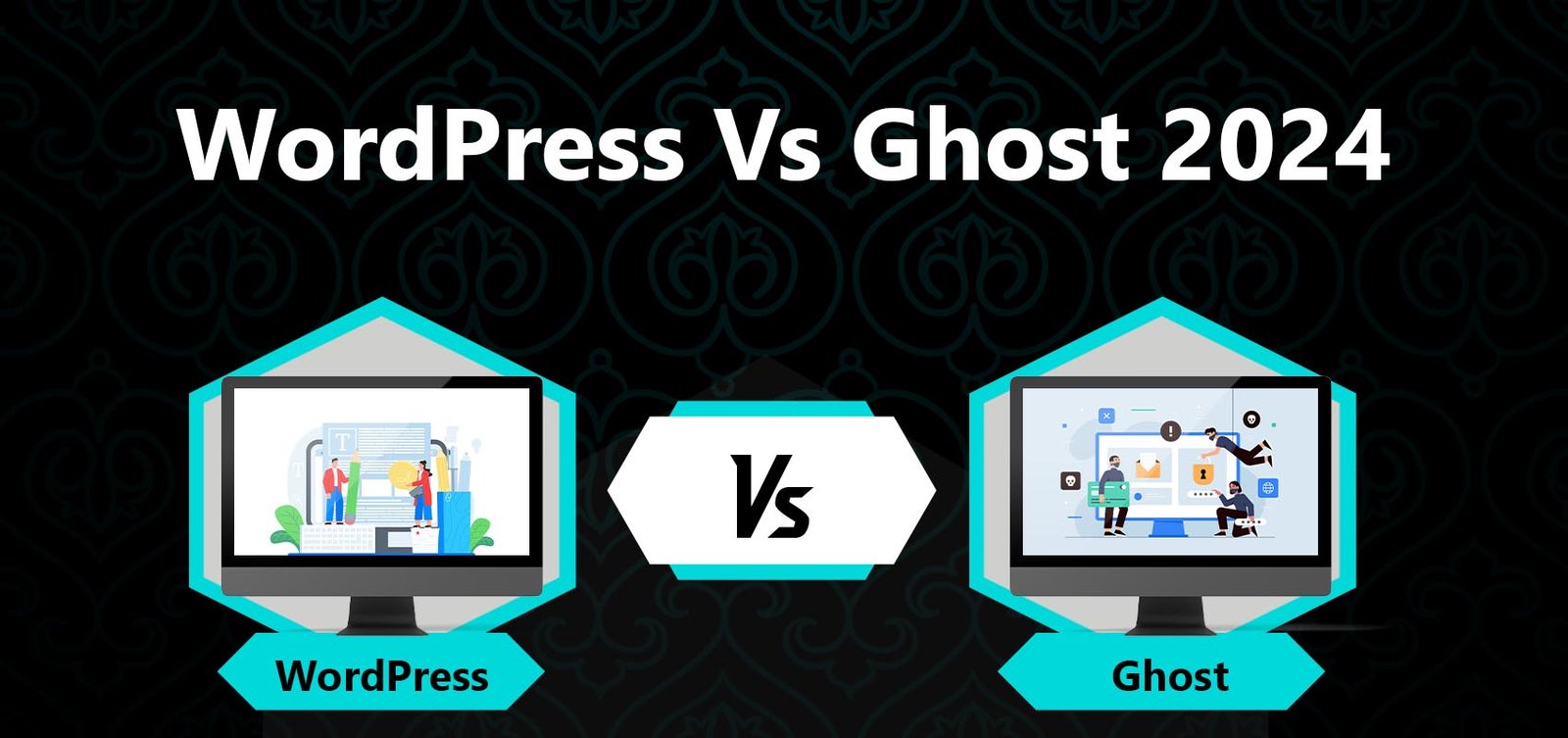
Leave a Reply